Deactivate a Salesforce DE Org
Deactivate a Salesforce Developer Edition
We all can sign up to a new Developer Edition (DE) org and we can play with it by developing new things in it for free.
If our Salesforce DE org was unused for a period of 365 days, then Salesforce will send us a reminder to use it immediately by providing us some timeline.
- If we login to that org, then it would become active again and ready to use.
- If we do not touch the org during that time period, then it would get deactivated automatically.
But if I spin up a new DE org and used it only for giving a demo to my client and after that I do not need that org any more. Mostly, I am going to leave that org as it is.
Like this, Salesforce database got piled up with millions of unused DE orgs every year.
Can we deactivate any DE org after its usage?
The answer is YES.
Now, Salesforce comes with a new feature to deactivate a Developer Edition (DE) org.
We can have the option to deactivate our DE org. Please find the steps for the same,
- Login to your org.
- Go to SetUp and enter Company Information.
- Select the Company Information.
- Look for the Deactivate Org button next to Edit button.
- Click the Deactivate Org button.
- It will ask us to enter the Org name to confirm its deactivation.
- Copy and Paste the Org name from the page title. If you enter an incorrect value, then the Deactivate Org button would get disabled.
- Then click Deactivate Org button.
- Check the Email that confirms that the Org is marked for deactivation. During the next 30 days, you can come back to the Company Information page to reactivate it.
When you deactivate an org, you have 30 days to change your mind and reactivate it.
After 30 days, the org is locked, and you must contact Salesforce Customer Support to reactivate it. After 60 days, the org is permanently deleted from Salesforce servers.
When you reactivate the org, it remains available to use. If you aren’t sure who originally deactivated the org, check its audit trail.



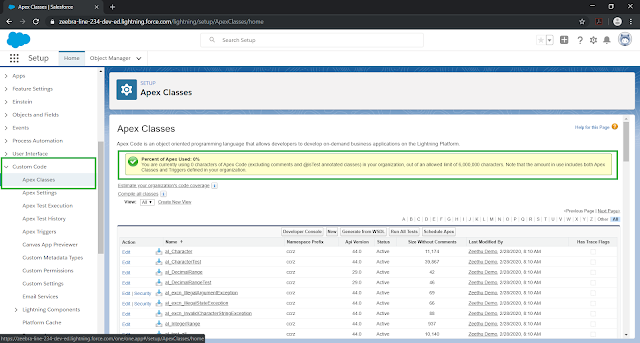

Comments
Post a Comment